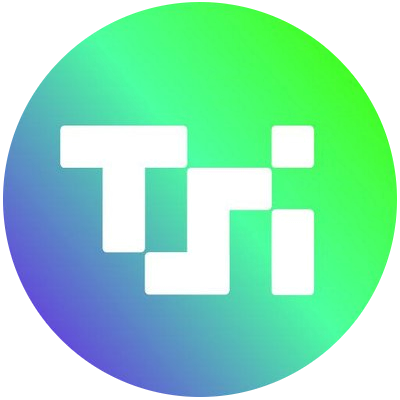A variety of reports can be generated by CloudSafe.
These can be either scheduled reports or on-demand reports. Scheduled reports run periodically at the intervals set when setting up the report. On demand reports run once only.
Reports can be used for a variety of purposes, for example to track user activity or to troubleshoot web filtering settings when something does not work as expected.
By default, TSI World enable two reports
1) A report that runs every few minutes which generates an email to the schools DSL when a user generates a block page error by attempting to browse a banned search term
2) A report that runs and delvered (by email) nightly detailing all banned sites that all school users have encountered in the previous 24 hours.
Summary Reports
Summary reports, provide a summary & do not include the detail of requests, unless Include detail of URLs visited is ticked when running the report.
There are a number of summary reports available:
•Top Websites (Allowed) – The URLs that are being most frequently visited that are NOT blocked.
•Top Websites (Denied) – The URLs that are being most frequently visited that are blocked.
•Most Active IP Addresses – The IP addresses that have the most URL requests.
•Top Denied IP Addresses – The IP addresses that have the most denied URL requests.
•Category Summary – The number of URLs visited by summary.
•PREVENT Categories Summary – The number of URLs visited that come under Criminal Skills, Extreme, Hate Speech & Weapons SchoolProtect categories.
•Adult Content Categories Summary – The number of URLs visited that come under ‘Adult’ categories of which there are currently 19.
Detailed Reports
Detail reports, provide the detail & do not include a summary, unless Include summary is ticked when running the report.
There are a number of detail reports available:
•User Report – The URLs visited by authenticated USO user and/or AD user specified.
•IP Report – The URLs visited by IP addresses specified.
•URL Report – The IP addresses, and if authenticated, users that has accessed the URL(s) specified.
•Category Report – The IP addresses, and if authenticated, users that has accessed URLs in the category or categories specified including the detail of what URLs were visited.
•PREVENT Categories Report – The IP addresses, and if authenticated, user that has accessed URLs in the PREVENT categories including the detail of what URLs were visited.
•Adult Content Categories Report – The IP addresses, and if authenticated, user that has accessed URLs in the Adult categories including the detail of what URLs were visited.